After 10 days since I released my first WordPress theme named Ads Minded on May 4, 2005, here comes the wide version of the theme.
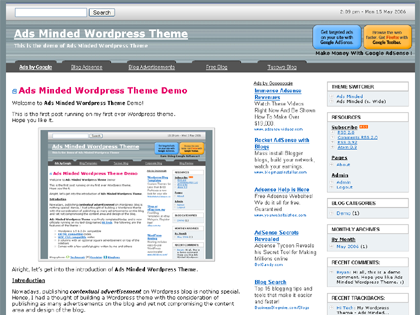
The main difference between the normal version and wide version is the width. The normal one is having the width of 770px whereas the wide version will have a width of 1000px. This version suits you if most of your blog readers are using screen resolution larger than 1024 x 768.
Before you proceed, I would like to recommend you the easiest way to Monetize Your Site using Text Link Ads.
Sign up now via the link or banner then start making money almost instantly!
Check out the widgetized version v2.0 too!
Please check out the post of Ads Minded normal version for more information like the introduction and features of the Ads Minded.
The zip file here does not contain any plugin this time unlike the normal version Ads Minded. Hence the installation is even easier :-
Installation
- 1. Unzip the downloaded file.
- 2. Place adsmindedwide folder into /wp-content/themes folder.
- 3. Login to WP admin control panel and enable Ads Minded (v. Wide) theme under Presentation.
Demo
Demo is available here.
You can use the Theme Switcher on the sidebar to switch between the wide version (1000px wide) and normal version (770px wide) in order to see the difference.
Check out the widgetized version v2.0 too!
Please do not use my themes for sites with pornographic, sexist and/or racist content of any kind.
Donation
As suggested by some Ads Minded users, here is the donation button. By the way, the theme still remains FREE. :)
Any amount will do, I’ll take it as a bonus.
Thank you.
Change Log (Latest version is in bold)
Check out the widgetized version v2.0.
- v1.1 (May 16, 2006)
- Added archive.php.
- v1.0 (May 15, 2006) – The first version
Any feedback, please send me an email to  or drop a comment here. This theme is in version 1 at the moment, I’m sure more will come.
or drop a comment here. This theme is in version 1 at the moment, I’m sure more will come.
Thank you.
p/s : Those who are using this theme, please feel free to do a link exchange with this blog. As an appreciation, your website will be approved automatically. For everyone else, link exchange is still welcome, but the link exchange script will not approve your website if you do not have a link back.
{tags}Adsense, chitika, blog revenue, advertisement, wordpress theme, theme, wordpress, SEO{/tags}
Blogsphere: TechnoratiFeedsterBloglines
Bookmark: Del.icio.usSpurlFurlSimpyBlinkDigg
RSS feed for comments on this post








![SapiensBryan[a.t.]gmail[d.o.t.]com SapiensBryan[a.t.]gmail[d.o.t.]com](https://www.sapiensbryan.com/wp-content/themes/adsincomewide/images/email.png)











this is a very nice theme. I’ve been looking for a good 3 column theme (2 sidebar colums on the right). Its just what I’ve been looking for.
Problem i installed it on my blog at magictrickscentral.com/magicvideo
but all my posts when i click on them the TITLE tag doesnt change to what the post title is??? also i would like it so that the post meta description is the first like 3 or 4 lines of the blog.. any ideas?
Problem i installed it on my blog at magictrickscentral.com/magicvideo
but all my posts when i click on them the TITLE tag doesnt change to what the post title is??? also i would like it so that the post meta description is the first like 3 or 4 lines of the blog.. any ideas?
Here is an idea on your next one you do.. do a version of the normal and wide in LEFT side… so everything the same just on the LEFT side.. I would love to test my adsense in my 2nd column on the left hand side
then finally do one where it has a left and right hand side
Here is an idea on your next one you do.. do a version of the normal and wide in LEFT side… so everything the same just on the LEFT side.. I would love to test my adsense in my 2nd column on the left hand side
then finally do one where it has a left and right hand side
@Andrea: I think by now the problem should have been solved, right?
@Scott: Mind to tell me where is your blog so that I can have a look of the code? To put a search in the sidebar you will need to edit the width of the search box because by default the text field of Google search box is too big for the sidebar.
@jon: Thanks for the feedback.
Shifting sidebar from right to left can be done by editing index.php, single.php and page.php.
To change the Title tags, just edit header.php will do.
@Andrea: I think by now the problem should have been solved, right?
@Scott: Mind to tell me where is your blog so that I can have a look of the code? To put a search in the sidebar you will need to edit the width of the search box because by default the text field of Google search box is too big for the sidebar.
@jon: Thanks for the feedback.
Shifting sidebar from right to left can be done by editing index.php, single.php and page.php.
To change the Title tags, just edit header.php will do.
Is there a plugin to manage the middle column? for the ads? or do you have to manually upload those ads to replace the dummy ads?
Chris
Is there a plugin to manage the middle column? for the ads? or do you have to manually upload those ads to replace the dummy ads?
Chris
Hi Chistrian,
You’ll need to edit centerbar.php to replace the dummy pic with your own ads codes.
Thanks for choosing Ads Minded.
Hi Chistrian,
You’ll need to edit centerbar.php to replace the dummy pic with your own ads codes.
Thanks for choosing Ads Minded.
bruan shifting from left to right i wouldnt know what part of the code to change.. thats the thing.. any ideas?
bruan shifting from left to right i wouldnt know what part of the code to change.. thats the thing.. any ideas?
jon,
Try to arrange the sequence of sidebar and centerbar according to your preference in index.php, single.php and page.php.
I’ll anser your question in detail when I have time. My apologies.
jon,
Try to arrange the sequence of sidebar and centerbar according to your preference in index.php, single.php and page.php.
I’ll anser your question in detail when I have time. My apologies.
Hi, Bryan
Sorry I’m so late in responding. We had a power outage last night just as I had finished typing the last word of my reply. I was so tired I just left the computer off for the night.
As for the PSA ads showing up in the centerbar.php, the I have resolved the situation after a fashion. I found that when I removed the square ad division, which in my case was displaying Chitika ads, the content targeted AdSense started showing up as if by magic. I can’t quite figure out why this should be the case, as the page had fewer than the requisite three ads Google specifies. Oh, well. Why argue with success, right? :-)
I did have two quick questions for you, whenever you get a chance. First, I tried editing the JavaScript for my ads to make them more compatible with the colors in my theme. However the changes didn’t show up on the page. For example, I edited the wide skyscraper script in the centerbar.php and nothing changed. Any ideas on what I might be doing wrong?
Second, I installed a plugin to display the social bookmark chicklets the way you have on your blog. However I can’t figure out what PHP code I need to insert to get the chicklets to show up at the bottom of my posts. Could you give me a hand on this?
Thanks so much for all your help. You really are awesome to be helping everybody out like this, especially while writing your thesis at the same time. When do you ever sleep? :-)
Thanks again,
Andrea
Hi, Bryan
Sorry I’m so late in responding. We had a power outage last night just as I had finished typing the last word of my reply. I was so tired I just left the computer off for the night.
As for the PSA ads showing up in the centerbar.php, the I have resolved the situation after a fashion. I found that when I removed the square ad division, which in my case was displaying Chitika ads, the content targeted AdSense started showing up as if by magic. I can’t quite figure out why this should be the case, as the page had fewer than the requisite three ads Google specifies. Oh, well. Why argue with success, right? :-)
I did have two quick questions for you, whenever you get a chance. First, I tried editing the JavaScript for my ads to make them more compatible with the colors in my theme. However the changes didn’t show up on the page. For example, I edited the wide skyscraper script in the centerbar.php and nothing changed. Any ideas on what I might be doing wrong?
Second, I installed a plugin to display the social bookmark chicklets the way you have on your blog. However I can’t figure out what PHP code I need to insert to get the chicklets to show up at the bottom of my posts. Could you give me a hand on this?
Thanks so much for all your help. You really are awesome to be helping everybody out like this, especially while writing your thesis at the same time. When do you ever sleep? :-)
Thanks again,
Andrea
Hi Andrea,
Sometimes a mix between Chitika and AdSense yield a better result. Yup, no point argue with success.
According to AdSense TOS we should only copy the whole AdSense codes generated by AdSense tool provided by Google. So, we should not change any attribute directly from the code even though it’s a faster way. Try to copy the code from Google, maybe that will solve the problem because we might accidentally miss out some important attribute in the javascript.
The code to put into single.php and page.php for the bookmark plugin is :
You can put it under the post content. For detail, you can refer to my plugin post.
Thanks for the compliment, Andrea. In fact, if you notice the time I posted the replies in the original Ads Minded post last night, it was around 4am something. Was rushing for the thesis like nuts right now.
Anyway, hope I helped and have a nice day!
Hi Andrea,
Sometimes a mix between Chitika and AdSense yield a better result. Yup, no point argue with success.
According to AdSense TOS we should only copy the whole AdSense codes generated by AdSense tool provided by Google. So, we should not change any attribute directly from the code even though it’s a faster way. Try to copy the code from Google, maybe that will solve the problem because we might accidentally miss out some important attribute in the javascript.
The code to put into single.php and page.php for the bookmark plugin is :
< ?php add_submit_it(); ?>You can put it under the post content. For detail, you can refer to my plugin post.
Thanks for the compliment, Andrea. In fact, if you notice the time I posted the replies in the original Ads Minded post last night, it was around 4am something. Was rushing for the thesis like nuts right now.
Anyway, hope I helped and have a nice day!
Thanks again, Bryan. You’re the greatest!
Thanks again, Bryan. You’re the greatest!
You are most welcome, Andrea.
Thanks!
You are most welcome, Andrea.
Thanks!
[…] But the trick used at SapiensBryan is worth to be tried. Instead of just removing the borders and aligning as Navigation Bar, he makes it looks like a real Navigation Bar. It is called QuickSense. At first glance, I cannot tell that that is Adsense. On the top of every link, there is semi-rounded square, which make them as navigational bar. The real navigation bar is put on the sidebar. This is a part of his WordPress theme, Ads Minded, which is also available in wide version.I’ve tried to integrate QuickSense to my theme, but it still doesn’t work in IE. […]
Hi Bryan
Could you tell me which plugin you use to get the number of times a post has been viewed? I tried a plugin called Top 10 posts. However, I can’t get the actual number of post views to show up right under the title the way yours do. Thanks so much!!
Andrea
Hi Bryan
Could you tell me which plugin you use to get the number of times a post has been viewed? I tried a plugin called Top 10 posts. However, I can’t get the actual number of post views to show up right under the title the way yours do. Thanks so much!!
Andrea
Hi Andrea, you might want to follow this tutorial.
Hi Andrea, you might want to follow this tutorial.
Bryan,
As always, you are the greatest. If you ever get time, could you go into a little more detail about how to shift everything from right to left, as Jon had asked? I know that CSS goes in sequential order, so maybe I can talk myself through this one…
Thanks as always. You’ve got to let me read your thesis when you get it finished. What are you studying? I was going to tell you what my thesis was about, but it’s too boring!
Thanks for all your help.
Andrea
Bryan,
As always, you are the greatest. If you ever get time, could you go into a little more detail about how to shift everything from right to left, as Jon had asked? I know that CSS goes in sequential order, so maybe I can talk myself through this one…
Thanks as always. You’ve got to let me read your thesis when you get it finished. What are you studying? I was going to tell you what my thesis was about, but it’s too boring!
Thanks for all your help.
Andrea
Hi Bryan Bro
Thanks for this great theme. I have been using it nearly in all my blogs. And now i have mastered everything in it. It Takes me two mins to set up all the ads codes and plugins thing in my blog. But thanks for the great theme.
Problem: We’ll know that we can import posts and material from our other blogs(on blogspot, etc) into a wordpress blog. Now if i have 10 blogs, with 100 posts each, how can i import them into my blog under different cateogaries. (for eg. posts from a jokes blog is imported to wp blog under Jokes cateogary. I know there is a plugin from which u can import the posts into particular cateogary but couldn’t find one. So i came to ur site yet again, for another help :)
Hi Bryan Bro
Thanks for this great theme. I have been using it nearly in all my blogs. And now i have mastered everything in it. It Takes me two mins to set up all the ads codes and plugins thing in my blog. But thanks for the great theme.
Problem: We’ll know that we can import posts and material from our other blogs(on blogspot, etc) into a wordpress blog. Now if i have 10 blogs, with 100 posts each, how can i import them into my blog under different cateogaries. (for eg. posts from a jokes blog is imported to wp blog under Jokes cateogary. I know there is a plugin from which u can import the posts into particular cateogary but couldn’t find one. So i came to ur site yet again, for another help :)
Hi Sharat,
Thanks again for the support.
I’m afraid I’m not able to help you much on this issue as I have limited knowledge in importing blogs. You might wanna refer to the guide for import feature which comes along with WordPress 2.0.
Anyway, I’ll search around and get back to you if I manage to find one.
Hi Sharat,
Thanks again for the support.
I’m afraid I’m not able to help you much on this issue as I have limited knowledge in importing blogs. You might wanna refer to the guide for import feature which comes along with WordPress 2.0.
Anyway, I’ll search around and get back to you if I manage to find one.
Cool theme! Thank u! I am going to try it for my blog (:
Cool theme! Thank u! I am going to try it for my blog (:
Hi,
Do you have a download link for the normal version (not the wide version) of this theme?
Thanks,
Hi,
Do you have a download link for the normal version (not the wide version) of this theme?
Thanks,
Hi Rebecca,
Here is the download page.
Hope you like the theme.
Hi Rebecca,
Here is the download page.
Hope you like the theme.
[…] The best way to incorporate Google Adsense into WordPress is via a customized theme. eConsultant uses the standard version; there is a Ads Minded Wide Version available too. […]
[…] Seriously, I hope I can last out another year of blogging. Sometimes it gets difficult, what with the present situation and all. Blogging at least keeps my sanity intact. In the meantime, I hope this blog can garner more visitors than my previous one and of course I hope they are the inquisitive type who have trigger or rather button happy fingers, if you know what I mean. I am even using this theme which had been optimised by Bryan just for that purpose. Everything seems to be in perfect working order so far, so I don’t think I screwed up any files with my virgin attempt in changing themes. which is my favourite blogging pastime and you guys can rest assured, the header image won’t be there very long. […]
Nice Theme
Nice Theme
Please dont shoot at me (newbee)!!!
Could you tell me exactly where I have to change the code in order to trigger your QuickSenseTM code??
I read the code in most of the files, saw the adsense code for scrapper,the headerbox, but CANT see where is the quicksenseTM code.
I have the latest WP version!
Thanks, (sorry to bother)
Roger
Please dont shoot at me (newbee)!!!
Could you tell me exactly where I have to change the code in order to trigger your QuickSenseTM code??
I read the code in most of the files, saw the adsense code for scrapper,the headerbox, but CANT see where is the quicksenseTM code.
I have the latest WP version!
Thanks, (sorry to bother)
Roger
Hi Roger,
There is no QuickSenseTM code to be activated. What you need to do is to replace the dummy AdSense codes with your own AdSense code in all the files that you see them.
That’s it. :)
Enjoy!
Hi Roger,
There is no QuickSenseTM code to be activated. What you need to do is to replace the dummy AdSense codes with your own AdSense code in all the files that you see them.
That’s it. :)
Enjoy!
First thanks for you answer! Worked like a charm!
When writing a page (not a post), I would like to have the option to pick up another page.php without the center column, like a no_cent_col_page.php. It goes without saying that the:
1)header
2)footer
3)the right colums will be there.
The reason is that sometimes you need to have a more text oriented template for long articles for example.
I know I could take off the code on the page.php but I prefer to keep the center column as a rule, and that page template without the center colum would be opt in when needed.
Do you think it would be possible to have this add. page template in a next edition??
Thanks
Roger
First thanks for you answer! Worked like a charm!
When writing a page (not a post), I would like to have the option to pick up another page.php without the center column, like a no_cent_col_page.php. It goes without saying that the:
1)header
2)footer
3)the right colums will be there.
The reason is that sometimes you need to have a more text oriented template for long articles for example.
I know I could take off the code on the page.php but I prefer to keep the center column as a rule, and that page template without the center colum would be opt in when needed.
Do you think it would be possible to have this add. page template in a next edition??
Thanks
Roger