Archive for the 'Nokia' Category
I come across this video shot by Nokia N8 and was very impressed with the video quality. The objects like trees are correctly and sharply focused at close-up. You gotta view the video at 720p to see how clear and astonishing it is.
After viewing it, I was wondering how could possibly such high quality video be produced by a smartphone. It turns out that some tweaks were needed and the creator of this video revealed his tricks in the following video :-
Continue Reading »
Video Shot By Nokia N8 : It’s Not Technology, It’s What You Do With It!
I’ve always been looking for a way to connect a phone and a camera without the need of a PC for instant sharing and backup. Finally, I found my answer 2 days ago when I had a crazy thought to connect my Nokia N8 to Sony NEX3 dSLR camera using USB On-The-Go.

Nokia N8 has a cool feature called USB On-The-Go, which enables the user to connect the phone to USB storage devices such as thumb drive, mobile phone, etc. So, I thought why not try to connect the N8 to my camera and see if they recognize each other. To my surprise, both devices connected without a problem and the N8 was able to read all files in the camera.
I love to travel and one of the problems I always have while traveling is to worry that my camera will run out of storage space. With the USB On-The-Go feature of Nokia N8, I don’t have to worry about this problem anymore because I can now backup my photos from Sony NEX3 to the phone’s 16GB storage (expandable to 48GB) without the need of a PC or laptop.
On top of that, I can instantly share any photo in my camera across the Internet via Twitter, Flickr or Facebook directly from the storage of the camera as well! How often after you snapped an amazing picture with your digital camera but found out that you can’t tweet it from the digital camera? Now you can, using Nokia N8!
Watch the video below to see it in action :-
You like this cool feature of Nokia N8 too?
The long anticipating Swype input is now available for Nokia Phones, thanks for the collaboration between Swype Inc and Nokia Lab. I’m a long time fan of Swype since my first experience of using it on Samsung Galaxy S. Now I’m glad that I can use it on my Nokia N97 even though it’s still under beta testing.

Currently, Swype for Nokia supports the following Nokia S60 5th Edition touch screen phones :-
- Nokia 5800
- Nokia 5230
- Nokia X6
- Nokia N97
- Nokia N97mini
I recorded my first swype on Nokia N97, check it out :-
Continue Reading »
Swype Input Is Now Available For Nokia Phones
Last Friday, I received an email from Nokia Ovi team informing me that my idea Instant Voice Translation Application is 1 of the final 13 ideas the judges of Make My App competition selected. All these 13 ideas will be developed into real applications and included in the upcoming Nokia flagship smartphone, Nokia N8. In other words, you’ll see Instant Voice Translation running in the phone when it hits the market in Q3 2010. :)
This piece of fantastic news is indeed the best news so far in this year.
- 1. The phone user speaks to the phone in foreign language.
- 2. The phone translates the spoken words into English by utilizing its voice recognition and language translation feature.
- 3. The phone sends a query to dictionary.com or Google Dictionary for the voice pronunciation of the translated words.
- 4. The dictionary.com or Google Dictionary server returns the voice output to the phone.
- 5. The phone will output the translated words in voice to the user.
More than 6,000 ideas were submitted in this Make My App competition, 90 got shortlisted, then the final 13 were selected by the judges. I would like to thank all of you who have voted because my idea won’t get shortlisted without your votes. Thanks a lot for making it a reality!
The prizes for winning the competition is a Nokia N8 loaded with all these proposed applications and a trip to London to attend Nokia World Event 2010 on 13th-15th September 2010.
I can’t wait to see all these winning applications running in Nokia N8. Stay tuned for more first hand news about Nokia World Even 2010 and Nokia N8 from me by either following me (@sapiensbryan) in Twitter or subscribing to my blog feeds.
I wrote a post about the 5 Unique Things You Can Do Using (Only) Nokia N900 in May. Today I’m gonna show you another 5 to make it a total of 10 unique things you can do with Nokia N900.
The number continues from my previous post, hence starting from #6 :-
6. Run 3 widely used web browsers (Firefox, Opera & Chrome)
I have no idea how I left this out in my previous post. I should have included this in my first post.
Anyway, Nokia N900 is able to run all 3 popular browsers :-
- Mozilla Firefox Mobile
- Opera Mobile (Not Opera Mini, see the difference)
- Google Chrome

Firefox Mobile is exclusively available for Maemo devices only at the moment, making Nokia N900 one of the first few devices to have the honour to run it. Besides, Opera Mobile runs smoothly on N900 as well, all thanks to the huge virtual memory the device has. Last but not least, you are able to run Google Chrome in n900 too, even though Google Chrome is not officially available for Maemo phone yet. Anyway, it runs. :)

On top of the above 3 browsers, the default web browser of Nokia N900 is capable to load Flash content such as Facebook and Youtube videos right inside the web browser itself.
Continue Reading »
Another 5 Unique Things You Can Do Using (Only) Nokia N900
Don’t you just hate it when you see the following picture while surfing on the Internet using Nokia N900 or any other phones?

Well, no more frustration as I’ll show you a trick to play flash right in the web browser of your Nokia N900. This trick works for many sites, including Facebook and Youtube videos.
You’ll need this application installed on your N900 :-
- Tweak Flash Plugin Version
Below are some simple steps to play Flash in your Nokia N900 web browser :-
- 1. Search for the above application in Application Manager and install it.
- 2. Launch the application once you’ve installed it.
- 3. Start surfing! :)
For some reasons, the application might not be able to run by double-clicking the application icon. No worries, you just need to launch the application via X-Terminal. Below are the steps to launche the application from X-Terminal :-
- 1. Search for rootsh in Application Manager and install it.
- 2. Open X-Terminal and type sudo /usr/bin/tweakflashver then hit Enter. This command will launch the Tweak Flash Plugin Version application.
- 3. Once Tweak Flash Plugin Version application is running, you can start surfing! :)
Below is the video showing you this trick :-
If you think this trick is useful, please feel free to share it with your friends who are using Nokia N900 as well.
Cheers!
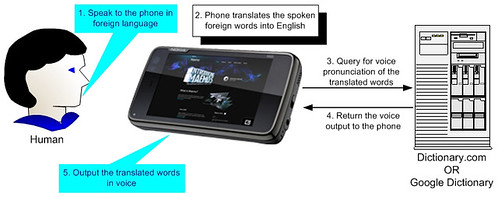







![SapiensBryan[a.t.]gmail[d.o.t.]com SapiensBryan[a.t.]gmail[d.o.t.]com](https://www.sapiensbryan.com/wp-content/themes/adsincomewide/images/email.png)










