Archive for the 'Hardware' Category
The 5-megapixel camera of Samsung Galaxy S is able to capture High Definition (HD) videos at the resolution of 1280×720 (720p) @ 30 frames-per-second (fps). The video quality is undeniably good. Check out the 2 minutes long outdoor video below that I took in HD to see for yourself.
The default playing quality is 360p (or 480p), so just select 720p (or even 1080p) if you wish to watch the video in HD.
You may also view the video in a larger size at Youtube.
What do you think of the video quality?
Samsung Galaxy S Review Series
- Samsung Galaxy S Unboxing
- 10 Things You Want To Know About Samsung Galaxy S
- What Samsung Galaxy S Review Should I do?
- Samsung Galaxy S Super AMOLED Screen Close Up
- Samsung Galaxy S TV-Out Feature
- Samsung Galaxy S 5mp Camera – Features & Pictures
- Samsung Galaxy S Camera : HD Video
- Samsung Galaxy S Battery Tests
- Samsung Galaxy S Reception Test
- Samsung Galaxy S Reviews Wrapping Up
This post is going to be a little long because I’ll be showing you some of the indoor and outdoor pictures that I’ve taken using Samsung Galaxy S. Samsung Galaxy S has a 5-megapixel camera but it is the camera features that amazed me, especially the Tap To Focus and Panorama feature.
While shooting pictures, there are a total of 13 Scene Modes to choose, namely :-
- Portrait
- Landscape
- Night
- Sports
- Party/Indoor
- Beach/Snow
- Sunset
- Dawn
- Color of Fall
- Firework
- Text
- Candlelight
- Backlight

Continue Reading »
Maxis10: Samsung Galaxy S 5mp Camera – Features & Pictures
I’ve uploaded a short video in Youtube showing you how to use the TV-Out feature of Samsung Galaxy S. By using TV-Out, the image you see on the phone will be displayed on the TV. This makes the TV-Out feature comes in handy in several occasions, such as :-
- Sharing with your friends and family the pictures and videos you’ve captured.
- Playing songs through the TV with better sound quality.
- Slide-show presentation
- Playing movies on the hotel TV when you are traveling
- Playing games on a larger display if you think the 4″ AMOLED screen is too small. :)
- Many more…
To enable TV-Out, go to Applications > Settings > Sound and display > TV out. By the way, the TV system in Malaysia is PAL.
When TV-Out is enabled, the sound will come out from the TV speaker making watching movie using Samsung Galaxy S a different experience.
Hope you like this video.
Samsung Galaxy S Review Series
- Samsung Galaxy S Unboxing
- 10 Things You Want To Know About Samsung Galaxy S
- What Samsung Galaxy S Review Should I do?
- Samsung Galaxy S Super AMOLED Screen Close Up
- Samsung Galaxy S TV-Out Feature
- Samsung Galaxy S 5mp Camera – Features & Pictures
- Samsung Galaxy S Camera : HD Video
- Samsung Galaxy S Battery Tests
- Samsung Galaxy S Reception Test
- Samsung Galaxy S Reviews Wrapping Up
The Super AMOLED touchscreen is one of the main selling points of Samsung Galaxy S. When I first turned on the phone after receiving it, I was totally blown away by the clarity and colour richness. You should really check it out yourself if you have the chance.
What is AMOLED?
AMOLED stands for Active Matrix Organic Light Emitting Diode (LED). According to Wikipedia, an AMOLED display consists of OLED pixels that have been deposited or integrated onto a thin film transistor (TFT) array to form a matrix of pixels that generate light upon electrical activation, which functions as a series of switches to control the current flowing to each of the pixels.
Basically, the main advantages of AMOLED are :-
- Thin and lightweight screen
- Low power consumption
- Wide viewing angle
What is Super AMOLED?
Super AMOLED is the enhanced version of AMOLED produced by Samsung. Super AMOLED integrates the touch sensor into the screen rather than being overlaid on top of the screen. The direct benefits include a thinner touch screen and lighter phone weight. That’s why Samsung Galaxy S weights is only 118g and have a thickness of only 9.9mm. Other advantages of Super AMOLED as compared to AMOLED or normal TFT screen are :-
- 20% brighter screen
- Wider viewing angle (Samsung Galaxy S has 180 degree viewing angle)
- 80% less sunlight reflection (overcome the shortcoming of AMOLED)
- 20% reduced power consumption (even lesser power consumption than iPhone4 Retina Display)
Let’s take a look of how Samsung explain Super AMOLED in the video below :-
Continue Reading »
Maxis10: Samsung Galaxy S Super AMOLED Screen Close Up
What Samsung Galaxy S Review should I do?
Tell me. :)
Samsung Galaxy S Review Series
- Samsung Galaxy S Unboxing
- 10 Things You Want To Know About Samsung Galaxy S
- What Samsung Galaxy S Review Should I do?
- Samsung Galaxy S Super AMOLED Screen Close Up
- Samsung Galaxy S TV-Out Feature
- Samsung Galaxy S 5mp Camera – Features & Pictures
- Samsung Galaxy S Camera : HD Video
- Samsung Galaxy S Battery Tests
- Samsung Galaxy S Reception Test
- Samsung Galaxy S Reviews Wrapping Up
I’ve summarized the 10 aspects about Samsung Galaxy S which I think it needs to be highlighted.
1. It has a huge 4-inch touch screen.

The screen size is exactly the size of a normal credit card!
2. The colour of the AMOLED screen is so rich and vibrant.
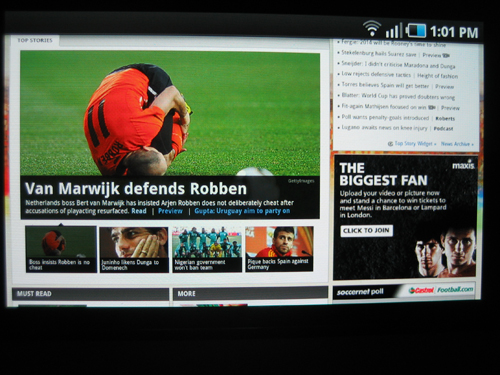
This picture is not from a LCD screen, it’s directly shot from Samsung Galaxy S.
3. It’s so light it weights only 118g.

118g with battery!
Continue Reading »
10 Things You Want To Know About Samsung Galaxy S







![SapiensBryan[a.t.]gmail[d.o.t.]com SapiensBryan[a.t.]gmail[d.o.t.]com](https://www.sapiensbryan.com/wp-content/themes/adsincomewide/images/email.png)










