I was lucky to be selected as one of the ten reviewers for Maxis10 programme organized by Maxis. This time we’ll be reviewing two devices, Apple iPad 16GB 3G+WiFi version and Maxis WiFi Modem (E5832), in the next two weeks starting from 18th February, 2011.

Apple iPad 16GB (3G+WiFi) & Maxis WiFi Modem
For detailed specification of Apple iPad, please visit here. Where to get the iPad in Malaysia? Visit here. :)
There are basically only 3 items in the Apple iPad box : the iPad, a charger, and a manual. The iPad can only take micro SIM card and the pin required to insert the micro SIM card is attached in the manual.

Things inside the Apple iPad box
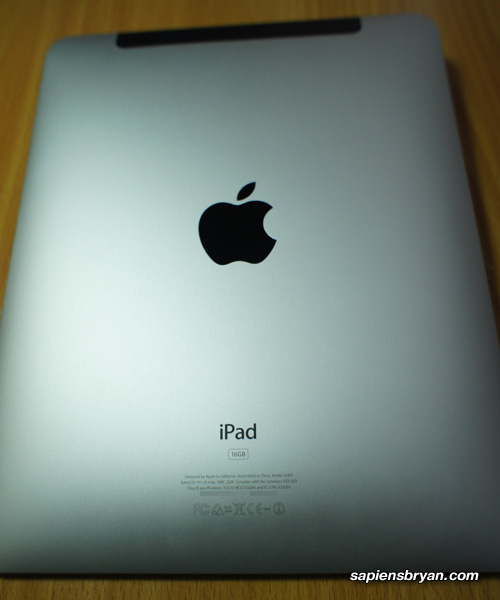
iPad 16GB 3G+WiFi version
Another device will be reviewed in this Programme is Maxis WiFi Modem E5832. This modem is selling at RM280 if you sign up for a 6-month contract or at RM380 with no contract.
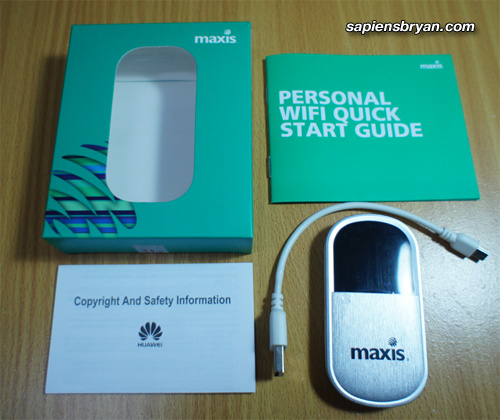
Maxis WiFi Modem E5832
It’s a wireless broadband modem manufactured by HuaWei that allows you to share the broadband via WiFi (802.11b/g) with up to 5 devices simultaneously. This modem is able to connect to any HSDPA/3G/EDGE/GPRS networks and support up to 7.2Mbps download speed and 5.76Mbps upload speed as well. It can be charged vis USB port and can also be used as a storage device by utilizing the MicroSD card slot which supports up to 32GB.
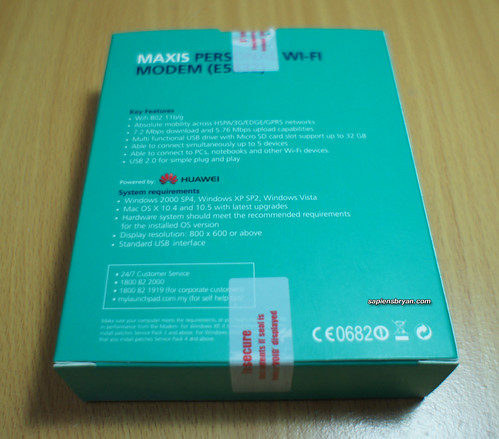
The features of Maxis WiFi Modem (click to enlarge)

MicroSD slot on the left.

(From left to right) Power button, WiFi button & Dialing button
The modem is using a 1500mAh Li-Polymer battery so it should last you for more than 5 hours of continuous connection.

The back of the modem. Micro USB port is located at the bottom.
During this two weeks review period, we are provided with a 3.5GB iPad data plan. Therefore, I will be testing the wireless broadband service around Penang and hopefully other Northern region of Malaysia if time permitted. Connection speed at different locations will be shared in my upcoming posts and in my tweets.
Please feel free to follow me in Twitter at @sapiensbryan or in my Youtube channel to read my reviews in the coming 2 weeks. Besides, blog posts and updates by all Maxis10 reviewers will be shared on twitter with hashtag #Maxis10, so check it out ya.
Stay tuned!
Maxis10 – Apple iPad & Maxis Wifi Modem (E5832) Review Series
- 1. Maxis10 – Apple iPad & Maxis WiFi Modem (E5832) Review
- 2. Share Wireless Broadband Using Maxis WiFi Modem (E5832)
- 3. Maxis Wireless Broadband Special Promotion! Save RM20/month!
- 4. Securing Wireless Network Using Maxis WiFi Modem (E5832) – Basic Mode
- 5. Securing Wireless Network Using Maxis WiFi Modem (E5832) – Advanced Mode
- 6. Apple iPad + Maxis Wireless Broadband = Save RM170 Instantly
- 7. The top 5 things I do MORE of … now that I have the Maxis WiFi Modem
- 8. 12 Things You Can Do In The Car With Apple iPad & Maxis Wireless Broadband
- 9. Maxis Wireless Broadband Speed Tests In Penang, Malaysia
- 10. Apple iPad (or iPad 2) & Maxis WiFi Modem Are Your Perfect Travel Mates
- 11. The top 5 things I do LESS of … now that I have the Maxis WiFi Modem
p/s: This post is composed and published using the iPad. :D
Blogsphere: TechnoratiFeedsterBloglines
Bookmark: Del.icio.usSpurlFurlSimpyBlinkDigg
RSS feed for comments on this post







![SapiensBryan[a.t.]gmail[d.o.t.]com SapiensBryan[a.t.]gmail[d.o.t.]com](https://www.sapiensbryan.com/wp-content/themes/adsincomewide/images/email.png)











have fun n congrats on being selected!
Thanks, man! :)
JELES…. MAXXXXX!!!!
:DDD
woowww bestnya…
hari tu xsempat nak apply…takperlah, xde rezeki..
sangat teruja tengok Ipad ..huhuh :D
selamat membuat review ya :D
Terima kasih banyak banyak. Semoga anda dipilih dalam review di masa hadapan. :)
looks awesome…but where to borrow money now?
Thanks.
Just don’t borrow from loan sharks. :)
Terima kasih!
Semoga anda dipilih dalam masa depan. :)
:DDDDDD
Thanks, man!
Wow… This is great! I can say that this is the first time I visited the site and I found out that this blog is interesting to read. Thanks for this awesome monitor.
I found many website but I can’t see imformation for me. And now, I feel happy because your imformation is very useful. Thank you very much!.
Thank you for the precious advice