Nokia Maps, formerly known as Ovi Maps, is always my favorite turn-by-turn voice guided GPS navigation application on a mobile phone. I’ve been using it on Nokia N97, N900 & N8 and it served me well in many countries that I’ve been throughout the years. Nokia decided to split Nokia Maps into 2 separate apps in MeeGo and Windows Phone platform. Therefore, we now have 2 map navigation apps in Nokia N9 and all Nokia Lumia Windows Phones :-
- Nokia Maps (full featured maps navigation with local POI, pin destination, etc.)
- Nokia Drive (turn-by-turn navigation with voice guidance, optimized for driving)
Well, two is always better than one.
So far Nokia Maps and Nokia Drive are free and exclusive for Nokia devices only but soon it will be available as paid apps for other phones running Windows Phones 7.5. I’ve been longing to run these 2 apps on my phones of other brands and the hope finally came true when I managed to run it on my LG Windows Phone.
I’ll only cover Nokia Drive in this post and perhaps if I have time I’ll write about Nokia Maps as well in another upcoming post.
Nokia Drive supports both portrait and landscape modes. The user interface is optimized with bigger font and buttons for the use while driving. Nokia Drive includes 2D and 3D maps across 95 countries and maps can be easily downloaded via WiFi or data network and stored on the device. Navigation voice of different languages can be installed as well.
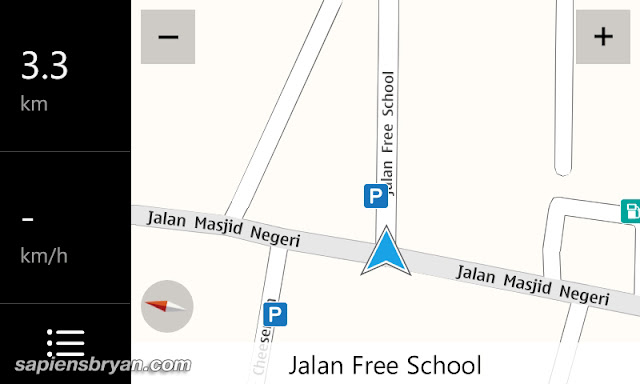

Nokia Drive in 2D. Day Mode (top) & Night Mode (bottom)
The color of the map can be easily toggled to Day or Night in Settings and Full Screen mode is available too.

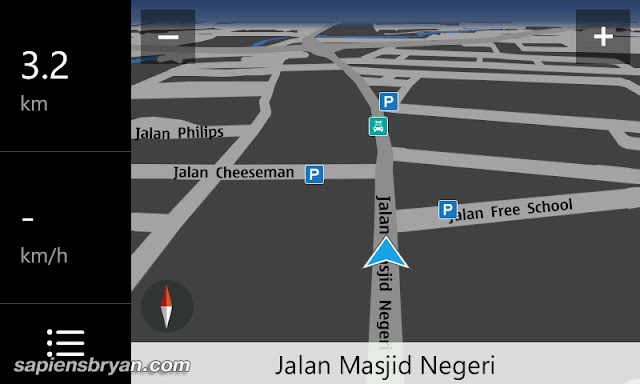
Nokia Drive in 3D. Day Mode (top) & Night Mode (bottom)
Nokia Drive can be used without data connection. However, data connection is needed when searching for places and destination. After a destination is set, data connection can be safely turned off and the turn-by-turn voice guided navigation will still work.

Suggestion of places will be given while typing
While searching for a place, suggestions will be given in a drop down list.
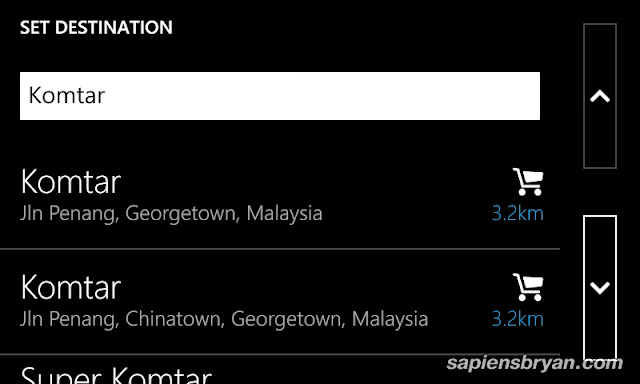
The search results
The location of a destination is displayed in a small map once it’s selected from the search results. By swiping sideways in this location view (see picture below), the small map on the left will change dynamically according to the next selection in the search results. Feel free to view the video below to have a better idea of how cool is this feature. It’s the features I like the most in Nokia Drive because it makes searching for the right destination so much easier now.
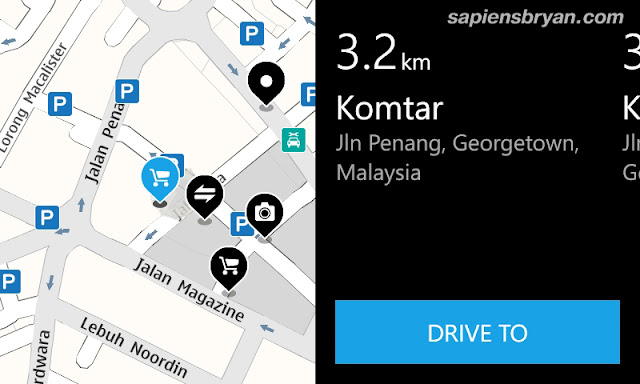
The location view of a destination selected
An overview of the journey will be shown after a destination is set. The details of the journey such as the distance and estimated time of the journey will be displayed in this view as well.

The journey view once a destination is set
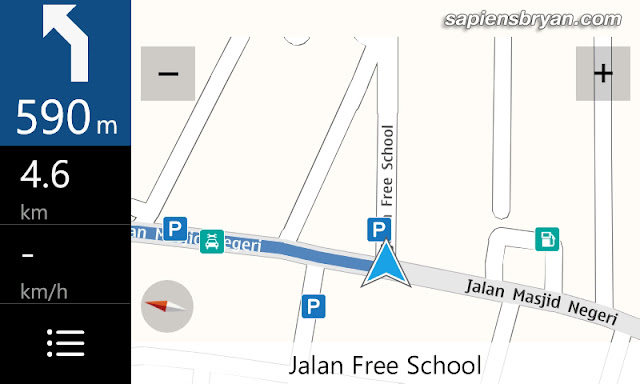

Turn-by-turn navigation in 2D (top) & 3D (bottom)
Nokia Drive supports full screen view and the 3D landmarks are showing up in either 2D or 3D maps too.


Full screen view in 2D Day Mode (top) & 3D Night Mode (bottom) with 3D landmarks
Video Demonstration
Photo Gallery
View full size images at my Google Plus Album.
Blogsphere: TechnoratiFeedsterBloglines
Bookmark: Del.icio.usSpurlFurlSimpyBlinkDigg
RSS feed for comments on this post
Best Deal Ads :
Related Posts :
- Which Postpaid Call Plan (With Data) By Major Telcos In Malaysia Is Best For You?
- Targus CityLite II Ultra Backpack Review
- WeChat 5.1 Launched & New Games Introduced







![SapiensBryan[a.t.]gmail[d.o.t.]com SapiensBryan[a.t.]gmail[d.o.t.]com](https://www.sapiensbryan.com/wp-content/themes/adsincomewide/images/email.png)











Yes, the GPS app is free on Nokia Lumia.