If you’ve set all the basic security settings mentioned in my previous Securing Wireless Network Using Maxis WiFi Modem (E5832) post and want more, here is the advanced part.
Advanced Settings
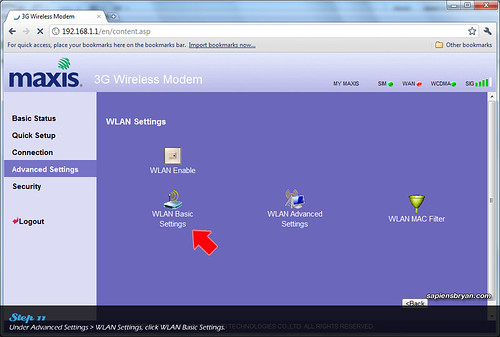
Step 11: Click Advanced Settings > WLAN Settings > WLAN Advanced Settings. (click to enlarge)
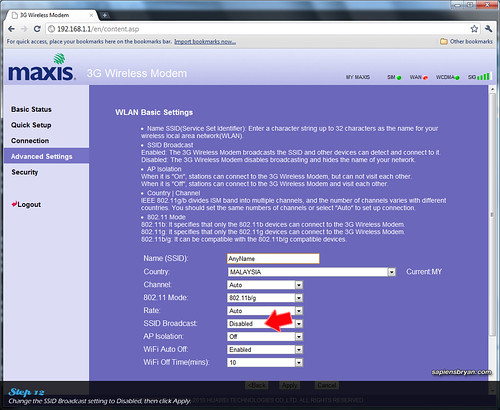
Step 12: Change SSID Broadcast to “Disabled”. (click to enlarge)
By setting SSID Broadcast to “Disabled”, the network name will not be shown in the connection list. People who doesn’t know the network name won’t be able to see it in the connection list and therefore preventing strangers from connecting to our network. Anyway, we’ll need to manually add the network into the connection list when we connect to the network for the first time.
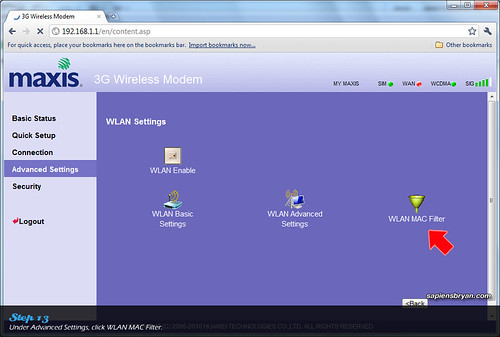
Step 13: Click Advanced Settings > WLAN Settings > WLAN MAC Filter. (click to enlarge)
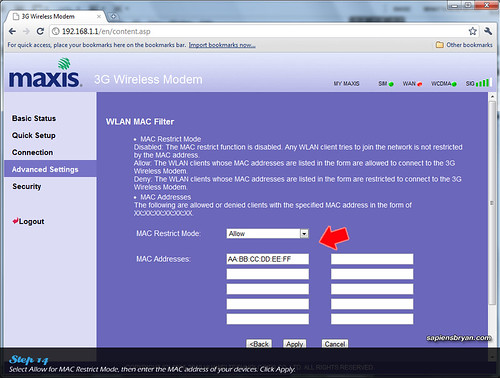
Step 14: Enter all MAC Addresses of your devices so that they are recognized by the modem. (click to enlarge)
Basically all devices with WiFi capability should have a MAC Address and it usually can be found under Settings.
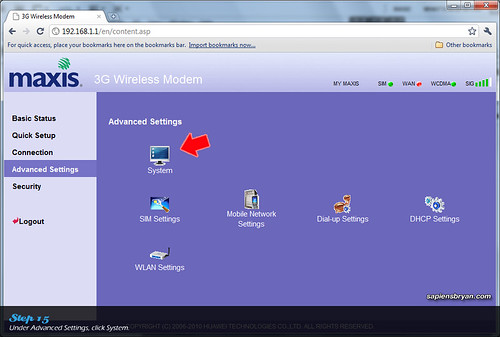
Step 15: Click Advanced Settings > System. (click to enlarge)
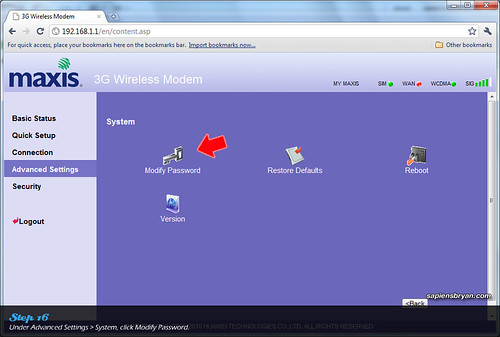
Step 16: Click Advanced Settings > System > Modify Password. (click to enlarge)
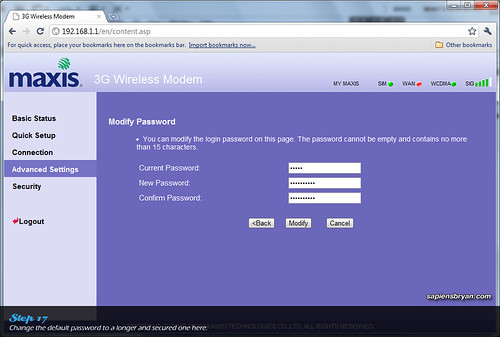
Step 17: Change the default modem login password to more secured one. (click to enlarge)
The basic mode for securing wireless network using Maxis WiFi Modem is available too. Check it out!
Maxis10 – Apple iPad & Maxis Wifi Modem (E5832) Review Series
- 1. Maxis10 – Apple iPad & Maxis WiFi Modem (E5832) Review
- 2. Share Wireless Broadband Using Maxis WiFi Modem (E5832)
- 3. Maxis Wireless Broadband Special Promotion! Save RM20/month!
- 4. Securing Wireless Network Using Maxis WiFi Modem (E5832) – Basic Mode
- 5. Securing Wireless Network Using Maxis WiFi Modem (E5832) – Advanced Mode
- 6. Apple iPad + Maxis Wireless Broadband = Save RM170 Instantly
- 7. The top 5 things I do MORE of … now that I have the Maxis WiFi Modem
- 8. 12 Things You Can Do In The Car With Apple iPad & Maxis Wireless Broadband
- 9. Maxis Wireless Broadband Speed Tests In Penang, Malaysia
- 10. Apple iPad (or iPad 2) & Maxis WiFi Modem Are Your Perfect Travel Mates
- 11. The top 5 things I do LESS of … now that I have the Maxis WiFi Modem
Blogsphere: TechnoratiFeedsterBloglines
Bookmark: Del.icio.usSpurlFurlSimpyBlinkDigg
RSS feed for comments on this post
Best Deal Ads :
Related Posts :
Powered by Disqus
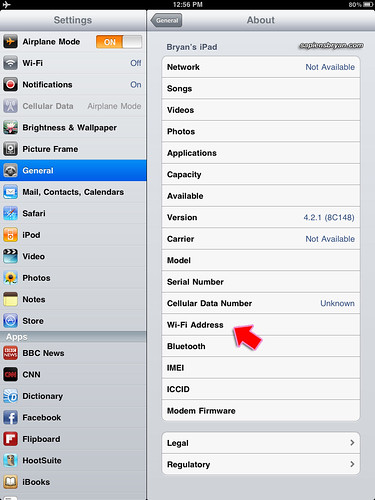







![SapiensBryan[a.t.]gmail[d.o.t.]com SapiensBryan[a.t.]gmail[d.o.t.]com](https://www.sapiensbryan.com/wp-content/themes/adsincomewide/images/email.png)










