Archive for February, 2011
If you are a wireless broadband user, you might come across the following situation when you want to share the broadband connection to more than 1 device. Most of the wireless broadband modems in the market allow you to make connection from only one device at one time. So if you want to access the same wireless broadband service on 2 or more devices, you’ll need unplug the modem from one device then plug it to another. This is quite inconvenient especially when you need to switch between the devices regularly.
Maxis WiFi Modem (E5832) is designed to solve the above problem by allowing you to share the wireless broadband through WiFi connection to up to 5 devices simultaneously. The modem is very easy to operate, let me show you in the video below :-
Continue Reading »
Share Wireless Broadband Using Maxis WiFi Modem (E5832)
Service Pack 1 for Windows 7 (KB976932) is now available for download, after one and a half year Microsoft released the operating system. Service Pack is a collection of updates and improvements to Windows that are combined into a single installable update, therefore it’s an important update to help make your computer safer and more reliable.
An easy way to install this crucial update is to turn on the Windows Update by doing the following :-
- Open Windows Update by clicking the Start button. In the search box, type Update, and then, in the list of results, click Windows Update.
- In the left pane, click Change settings.
- Under Important updates, choose the option that shown in the picture below.
- Under Recommended updates, select the Give me recommended updates the same way I receive important updates check box, and then click OK.
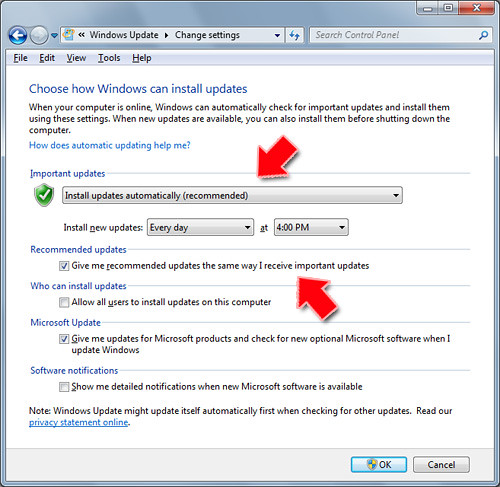
To search for Windows Service Pack 1, try doing this :-
- In the left pane, click Check for updates.
- If any important updates are found, click the link to view available updates. In the list of updates, select Service Pack for Microsoft Windows (KB976932), and then click OK.
- Click Install updates.
Continue Reading »
Microsoft Windows 7 Service Pack 1 (KB976932) Released
I was lucky to be selected as one of the ten reviewers for Maxis10 programme organized by Maxis. This time we’ll be reviewing two devices, Apple iPad 16GB 3G+WiFi version and Maxis WiFi Modem (E5832), in the next two weeks starting from 18th February, 2011.

Apple iPad 16GB (3G+WiFi) & Maxis WiFi Modem
Continue Reading »
Maxis10 – Apple iPad & Maxis WiFi Modem (E5832) Review
In this Web 2.0 era, a website without a proper comment system that allows visitors to interact within the website would have many disadvantages in attracting and retaining visitors. Therefore, any webmaster or blogger should at least consider using a free and good comment system and integrate it into the website if the website still doesn’t have one.
A good comment system should at least have the features to allow visitors to collaborate within the website articles and promote the website through social media websites. It also should allow the webmaster to integrate the comment system into the website with ease by using HTML widgets and manage the comments in an advanced management system.
DiscussItTM Comment System is a free comment system that offers many useful features a good comment system have. It allows visitors to add content and interact with each other within a website, as well as share their content on social media sites such as Facebook and Twitter. Besides, visitors are able to report any inappropriate post to fight against spam comments. Advanced (rich text) composing options are available in the comment box and all discussions will be neatly displayed as posts tree.
Continue Reading »
Add A Professional Comment System To Your Website
After more than 2 weeks from preparation to post production, my entry for #N8Productions has finally completed. It is a stop motion video that I named it as Naughty Toys.
This 3-minute video took me more than 30 hours of photo & video shooting, a consecutive 7 days of 5 hours shooting daily. It took another 30 hours of tedious post production such as arranging the photos, video editing, sounds editing, dubbing the voices of all 8 characters, etc. A total of more than 650 photos and 20 minutes of short videos were taken to create the stop motion video.
I personally need to thank my good friend, Alex Tye, for allowing me to use his precious figures for shooting and his room as shooting venue. Another friend of mine, Jensen Woo, was very kind too to lend me some Transformers figures for practice before the shooting session. This video won’t be completed without them.
If you like the video, please feel free to visit N8 Producers page and click the “like” button to support this video.
Thanks you so much!







![SapiensBryan[a.t.]gmail[d.o.t.]com SapiensBryan[a.t.]gmail[d.o.t.]com](https://www.sapiensbryan.com/wp-content/themes/adsincomewide/images/email.png)










