Archive for the 'Software' Category
I can’t believe this is the 3rd post I write about GMail in 7 days. Last Thursday, they rolled out voice & video chat, then I mentioned about GMail Mobile, today they announced another new feature : Change theme for your GMail.
GMail Themes feature is not officially enabled yet, you’ll only see it in coming days. Anyway, below is a sneak peak of the 30+ themes that you get to select :-
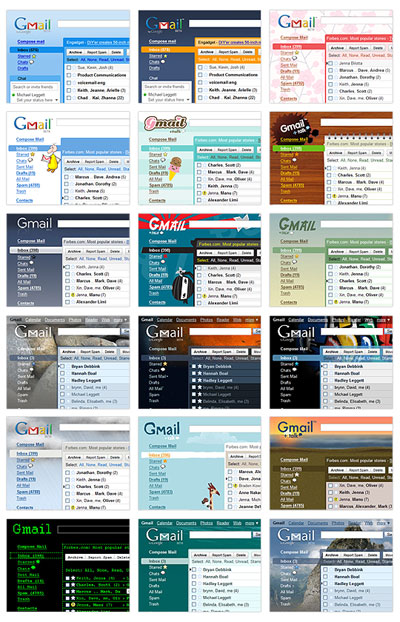
If you like the movie Matrix, GMail engineer even came out a theme called Terminal for you :-
Besides, the default GMail theme also will have a minor facelift. I just can’t wait to see them!
Listen up! Zone Alarm (ZA) is giving away Zone Alarm Pro for free!
The software you’ll get is a genuine copy and it is still retailing at US$39.95 on their website.

- Why free?
Check Point Software (ZA developer) is celebrating 15th anniversary of ZA Pro. Thanks for their generosity! - Where to download?
Birthday Gift Page! - How to download?
Sign up with your name and email address, they’ll email you with instructions in 48 hours. - Who is eligible?
You! 1 PC per person only. Please don’t abuse. - When is it gonna end?
You have until 6am PST, 11th Nov to sign up, which is about 8 hours left from the moment this post is published.
This is definitely the must-have software to complement your antivirus for maximum PC protection!
For more awesome deal like this in the future, don’t forget to subscribe to my RSS, which I’ve added a big button in the right there. Hope you all like it.
Cheers!
GMail Mobile 2.0 was released on 23rd Oct and I upgraded it immediately. The newer version is still very small in size (256kb), but now supports more J2ME phones (Nokia N95, BlackBerry, etc.) with over 35 languages for users to select.

Well, it’s undeniable more useful features have been added into v2.0, but I still experience slow connection (even on 3G) every now and then.
Useful features :-
- Application loading up pretty fast – You don’t have to wait for too long until you see the emails list
- Support multiple accounts – Log in to different gmail accounts in 1 application
- Offline message composing – You may compose email when you are having poor signal then send it later
- Multiple mobile email drafts – Compose multiple email draft and save it in the mobile phone
Glitches :-
- Need refreshing (to load new emails) after logging in.
- Loss of connection even signal is good.
I suppose GMail has become the top pick for free email service nowadays, so if you are using it GMail Mobile 2.0 is the application you must have on your mobile phone especially you are always on the move.
Just within a week Google added new Voice & Video chat feature in Gmail, today you’ll see a new Google Voice Search feature for iPhone. However, this is the first time I see Google is catching with Microsoft (Tellme Service) and Yahoo (oneSearch with Voice) in Voice Searching for mobile phones.
The speed of Google rolling out a new product or a new version of existing product is just unimaginable. They really put up a lot of effort by keeping their promise to “Release Early, Release Often” in application development.
Yes, as the title of this post says, GMail now allows you to make phone calls over the Internet or to speak in person via video directly from your Gmail account! All you need is a computer, a broadband internet connection, a GMail account and, for video calls, a web camera.

This new feature is not enabled by default and you need to install Gmail voice and video
chat plugin developed by Google, which also means it’s not a 3rd party plugin. Just follow the following steps to activate this awesome feature and start using it :-
Microsoft demonstrated the next version of Windows OS, Windows 7, for the first time at its Professional Developers Conference in Los Angeles this morning. Many screen shots and new features were revealed!

Windows 7 Desktop

Show Desktop button at bottom right
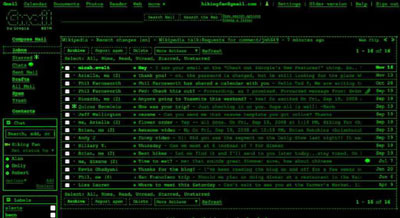







![SapiensBryan[a.t.]gmail[d.o.t.]com SapiensBryan[a.t.]gmail[d.o.t.]com](https://www.sapiensbryan.com/wp-content/themes/adsincomewide/images/email.png)










