Monday 5 April 2010 @ 12:22 am
A new firmware version 21.0.102 update is available for Nokia N97 right now. I just downloaded the firmware (size is only 4,334KB) via Over-The-Air (OTA) update and installed it.
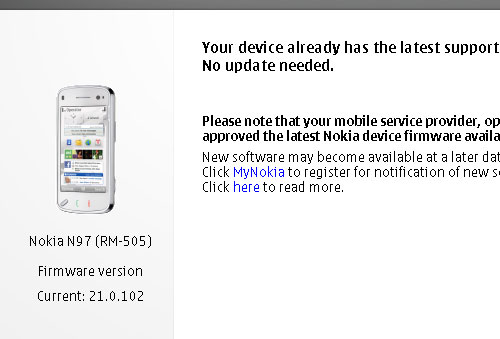
Steps to check whether the firmware is available for your N97 :-
- 1. Type *#0000# using your N97 dial keypad.
- 2. Select Option > Check for updates (WiFi connection is recommended)
- 3. Start installing the firmware.
Some of this new firmware’s improvements and corrections are :-
- Auto-rotate display set to ON by default.
- Mass memory content updates (applies to new production only)
- OviSuite 2.0 + OviPlayer installation files preloaded
- Upgrade to new version of Ovi Maps (3.03) with free global lifetime navigation
- Preloaded Maps data updated to version #23
So far below are the improvements I noticed after upgrading :-
- Phone memory remains the same as 53.2MB even with this new Ovi Maps updated.
- Faster phone response.
Do you notice any improvements?
Blogsphere: TechnoratiFeedsterBloglines
Bookmark: Del.icio.usSpurlFurlSimpyBlinkDigg
RSS feed for comments on this post







![SapiensBryan[a.t.]gmail[d.o.t.]com SapiensBryan[a.t.]gmail[d.o.t.]com](https://www.sapiensbryan.com/wp-content/themes/adsincomewide/images/email.png)











Unfortunately N97 MINI is not up for any updates. I’ve seen N97 keep getting new updates but N97 mini isn’t gettin any of it yet. LOADS OF SHITS NEED TO BE FIXED!
Unfortunately N97 MINI is not up for any updates. I’ve seen N97 keep getting new updates but N97 mini isn’t gettin any of it yet. LOADS OF SHITS NEED TO BE FIXED!
I am curious how you have so much phone memory left, 53.2MB. I did a hard reset and it doesn’t even reach 50MB, the closest was 49MB.
Mind breaking down your phone memory. File Manager -> Details -> Memory.
Hehe.
I am curious how you have so much phone memory left, 53.2MB. I did a hard reset and it doesn’t even reach 50MB, the closest was 49MB.
Mind breaking down your phone memory. File Manager -> Details -> Memory.
Hehe.
w00t! I updated the phone and my phone memory jumped to 52.9MB, excluding the 4MB ringtones I put inside my phone memory. Haha!
w00t! I updated the phone and my phone memory jumped to 52.9MB, excluding the 4MB ringtones I put inside my phone memory. Haha!
i need help. i jus got the software update. it downloaded n updated but it caused my phone to crash n it says i have no more memory. is there anyway that i can change the settings for the download to be done to the external phone memory of 32gb instead of the internal phone memory which is much much significantly lesser? every time there is an update i get the same prob except now it totally crashes. HELP!! T_T
i need help. i jus got the software update. it downloaded n updated but it caused my phone to crash n it says i have no more memory. is there anyway that i can change the settings for the download to be done to the external phone memory of 32gb instead of the internal phone memory which is much much significantly lesser? every time there is an update i get the same prob except now it totally crashes. HELP!! T_T
Ceddy : This new N97 firmware is juts a minor one. I suppose a major firmware update for N97 Mini will be available soon. At least at the moment N97 Mini users don’t have to worry about the phone memory like N97’s do because it has more phone memory than N97. :)
Jason : Glad to hear that the firmware upgrade helps to free up the phone memory. I just upgraded Ovi Contact as well, so the phone memory dropped to 53MB. Anyway, below is the breakdown :-
20MB Memory in use
53MB Free memory
6KB Calendar
224KB Contacts
8KB Messages
0B Images
118KB Sound files
0KB Video clips
31KB Documents
0B MIDP apps
2178KB SIS applications
17MB Other files
karen : After I downloaded (before installing) the new firmware via over-the-air (OTA), I did not notice any changes of the phone memory. So, I guess files downloaded via OTA will be stored in the Mass Memory before it’s executed.
Anyway, there are some very important settings forcing applications to store their data in the Mass Memory, for example :-
Store SMS in Mass Memory (Messaging > Options > Settings > Others > Memory in use
Store Ovi Maps data in Mass Memory (Open Ovi Maps > Settings > Map > Memory to be used)
Uninstall Nokia Messaging if you are not using (Settings > Application mgr. > Installed apps.)
Uninstall Ovi Contacts if you are not using (Settings > Application mgr. > Installed apps.)
Uninstall N-Gage appplication if you are not using (Settings > Application mgr. > Installed apps.)
I’m sure you’ll have at least 10-20MB freed if all the above are done. :)
Ceddy : This new N97 firmware is juts a minor one. I suppose a major firmware update for N97 Mini will be available soon. At least at the moment N97 Mini users don’t have to worry about the phone memory like N97’s do because it has more phone memory than N97. :)
Jason : Glad to hear that the firmware upgrade helps to free up the phone memory. I just upgraded Ovi Contact as well, so the phone memory dropped to 53MB. Anyway, below is the breakdown :-
karen : After I downloaded (before installing) the new firmware via over-the-air (OTA), I did not notice any changes of the phone memory. So, I guess files downloaded via OTA will be stored in the Mass Memory before it’s executed.
Anyway, there are some very important settings forcing applications to store their data in the Mass Memory, for example :-
I’m sure you’ll have at least 10-20MB freed if all the above are done. :)
thanks a lot for yr help. would probably try to use the tips u provided after my phone is normal. its still giving me the same nonsense. it auto downloaded the s.w after telling me there is not enough memory(phone memory i guess……) n my phone crashed. i got told to delete some data cuz memory was full for the phone setup to run. which i did n it still didnt work. still gives me the crap. deleted whatever data i could access to now in the phones current state. useless. im gonna soft restart it since its impossible to work with. doesnt even allows me to read messages that i hav received. n07 is really buggy. wished i bought n900 instead. thanks for the help anyways. i really appreciate that. try not to download too many apps(even into the mass memory). my n97 started to lag after that. like really badly. n it wasnt even 1gb of app..(32gb of data would kill yr phone.. wats the point i wonder..)
thanks for your help!!
thanks a lot for yr help. would probably try to use the tips u provided after my phone is normal. its still giving me the same nonsense. it auto downloaded the s.w after telling me there is not enough memory(phone memory i guess……) n my phone crashed. i got told to delete some data cuz memory was full for the phone setup to run. which i did n it still didnt work. still gives me the crap. deleted whatever data i could access to now in the phones current state. useless. im gonna soft restart it since its impossible to work with. doesnt even allows me to read messages that i hav received. n07 is really buggy. wished i bought n900 instead. thanks for the help anyways. i really appreciate that. try not to download too many apps(even into the mass memory). my n97 started to lag after that. like really badly. n it wasnt even 1gb of app..(32gb of data would kill yr phone.. wats the point i wonder..)
thanks for your help!!
Yea, try soft reset the phone, it should help.
N97 has limited phone memory, that’s the biggest shortcoming. Other than this, I love the phone a lot. :)
Try moving whatever possible apps/files into Mass Storage. By moving apps, I mean uninstall it then re-install it onto Mass Storage. This will definitely help to optimize the performance of the phone.
I’ve not had lagging problem with N97 maybe because I have more than 50MB in the phone memory despite having more than 20 extra apps installed on Mass Storage. :)
Yea, try soft reset the phone, it should help.
N97 has limited phone memory, that’s the biggest shortcoming. Other than this, I love the phone a lot. :)
Try moving whatever possible apps/files into Mass Storage. By moving apps, I mean uninstall it then re-install it onto Mass Storage. This will definitely help to optimize the performance of the phone.
I’ve not had lagging problem with N97 maybe because I have more than 50MB in the phone memory despite having more than 20 extra apps installed on Mass Storage. :)
thanks a lot for yr help. would probably try to use the tips u provided after my phone is normal. its still giving me the same nonsense. it auto downloaded the s.w after telling me there is not enough memory(phone memory i guess……) n my phone crashed. i got told to delete some data cuz memory was full for the phone setup to run. which i did n it still didnt work. still gives me the crap. deleted whatever data i could access to now in the phones current state. useless. im gonna soft restart it since its impossible to work with. doesnt even allows me to read messages that i hav received. n07 is really buggy. wished i bought n900 instead. thanks for the help anyways. i really appreciate that. try not to download too many apps(even into the mass memory). my n97 started to lag after that. like really badly. n it wasnt even 1gb of app..(32gb of data would kill yr phone.. wats the point i wonder..)
thanks for your help!!