I’ve been using the Maxis WiFi Modem for the past 1 week and it’s quite fair to say that it really changed some of the ways I do my daily routine. Below are the top 5 things I do MORE after getting the modem :-
1. Read more while I’m dining out or on the go.
Usually I only read newspaper or magazine at home because I hate bringing the dirty newspaper or the heavy magazine around. Besides, most of the time I can’t find a proper place to put the newspaper or magazine after reading it.
Maxis WiFi Modem turns 3G data connection into WiFi signal and it’s perfect for me because I’m currently relying only on WiFi connection for the iPad. Therefore, after getting the Maxis WiFi Modem, it’s so convenient for me to read on the iPad whenever I feel like reading. Well, it’s undeniable to say that Apple iPad is the best tablet for reading so I’m kind of addicted to it now. :)

Reading while having breakfast.
2. Connect to the Internet more on my mobile and Apple iPad
Well, I’ve done an in-depth battery test for Samsung Galaxy S and found that making connection to 3G data network drains more battery juice than connecting to WiFi network. So, previously I was very cautious in making 3G data connections while I was outside and couldn’t stop worrying my phone battery might go flat before the end of the day.

Active 3G data connection drains battery juice faster than WiFi connection.
Now with the Maxis WiFi Modem, I don’t have to worry about the power running low for my mobile phone because I’ll only be connecting to the modem via WiFi signal. It really makes a big difference as compared to connecting to 3G data network. My previous battery test shows a 50%+ longer battery life if we only connect to WiFi network.
3. Be more productive out of the home/office
I used to reply emails using the mobile phone when I’m on the go, but the small screen size makes typing a tedious task especially when I need to reply a long email. Now since I can connect to the Internet using the Apple iPad via Maxis WiFi Modem, I’m definitely more productive in getting my jobs done when I’m out of the home or office thanks to the useful apps in the iPad, its 9.7-inch screen and the huge virtual keyboard.
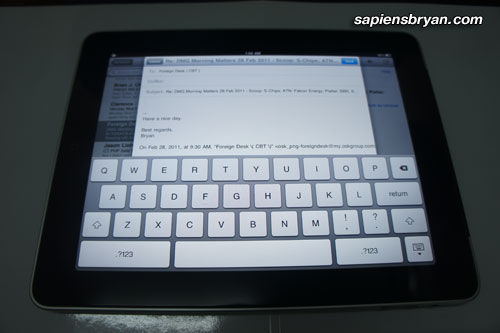
Huge screen & huge keyboard. Nice for reading and typing.
I’m glad I have this Maxis WiFi Modem with the Apple iPad because otherwise I’ll have to rely on the free WiFi hotspot that I can find whenever I’m out, which is quite inconvenient.
Below is a picture showing I’m using Google Maps on the iPad as my navigation tool to find the nearest petrol station. It saved plenty of my time too if I were to search around blindly. Google Maps might not be the best GPS navigator because it lacks turn-by-turn navigation but it gives you the best search information you can get on its maps.

Google Maps on Apple iPad as GPS Navigator.
4. More instant sharing with Apple iPad
I only started using a iOS device (Apple iPad) since last week and one thing I find it very annoying is that I can’t share files or pictures with them (iOS devices) via bluetooth from devices using other OSs. For example, I can’t send any file from my Samsung Galaxy S to the iPad via bluetooth.
So, I was looking for a solution for it and found a workaround using Maxis WiFi Modem.
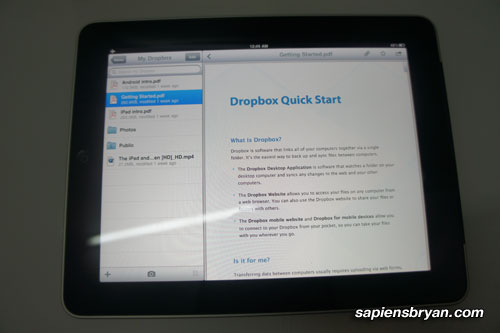
Syncing files from the DropBox shared folder to the iPad.
First, I need a free DropBox account and install the free DropBox app on both Samsung Galaxy S and Apple iPad. Next, turn on the Maxis WiFI Modem and connect both devices to the modem and both sync the DropBox shared folder at the same time. By doing so, the file or picture I want to share from my Samsung Galaxy S can be downloaded instantly to the Apple iPad. Viola! Instant sharing with Apple iPad wirelessly! No iTunes, no PC! :)
5. Share my wireless broadband with more devices and more people, of course
Today I tested Maxis Wireless Broadband at many places in Penang, up on the hill, at the seaside, along the highways and even at some shopping malls. I couldn’t find a place without their wireless broadband service so far. Well, my point is that by having Maxis WiFi Modem, I can share the wide coverage of Maxis Wireless Broadband with people who needs it when other wireless broadband service is not available at certain places. Sharing is caring, right? :)
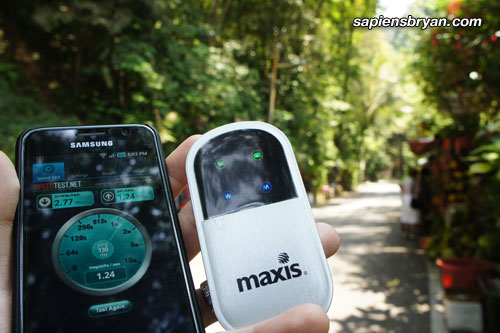
Still getting strong signal even in a jungle near Titi Kerawang Waterfall, Penang.
Maxis10 – Apple iPad & Maxis Wifi Modem (E5832) Review Series
- 1. Maxis10 – Apple iPad & Maxis WiFi Modem (E5832) Review
- 2. Share Wireless Broadband Using Maxis WiFi Modem (E5832)
- 3. Maxis Wireless Broadband Special Promotion! Save RM20/month!
- 4. Securing Wireless Network Using Maxis WiFi Modem (E5832) – Basic Mode
- 5. Securing Wireless Network Using Maxis WiFi Modem (E5832) – Advanced Mode
- 6. Apple iPad + Maxis Wireless Broadband = Save RM170 Instantly
- 7. The top 5 things I do MORE of … now that I have the Maxis WiFi Modem
- 8. 12 Things You Can Do In The Car With Apple iPad & Maxis Wireless Broadband
- 9. Maxis Wireless Broadband Speed Tests In Penang, Malaysia
- 10. Apple iPad (or iPad 2) & Maxis WiFi Modem Are Your Perfect Travel Mates
- 11. The top 5 things I do LESS of … now that I have the Maxis WiFi Modem
Blogsphere: TechnoratiFeedsterBloglines
Bookmark: Del.icio.usSpurlFurlSimpyBlinkDigg
RSS feed for comments on this post
Best Deal Ads :
Related Posts :
Powered by Disqus







![SapiensBryan[a.t.]gmail[d.o.t.]com SapiensBryan[a.t.]gmail[d.o.t.]com](https://www.sapiensbryan.com/wp-content/themes/adsincomewide/images/email.png)










